Fender MA4 Mixer Amplifier Manual
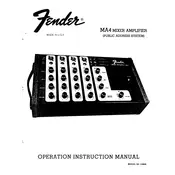
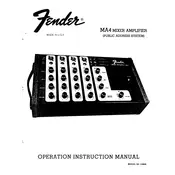
To connect external speakers, use speaker cables to attach the speaker outputs on the MA4 to the input terminals on your speakers. Ensure the impedance matches and the amplifier is powered off during connection.
Check all cable connections, ensure the power is on, and verify that the volume levels are turned up. Also, ensure that the mute button is not engaged and that the input sources are correctly selected.
Ensure all cables are properly shielded and connections are secure. Avoid running audio cables parallel to power cables and check for ground loops. Using balanced cables can also reduce noise.
Regularly clean the exterior with a dry cloth, avoid liquids near the mixer, keep it in a dust-free environment, and periodically check all connections and cables for wear or damage.
Start by setting all EQ controls to flat, then adjust each channel's gain to avoid distortion. Fine-tune the EQ settings for clarity and balance, and use quality microphones and cables.
Yes, you can connect a microphone directly to the MA4 using the XLR input. Ensure the input gain is correctly set to prevent distortion and the phantom power is on if using a condenser microphone.
Ensure the unit is in a well-ventilated area and not placed near heat sources. Check the fan operation, if applicable, and allow the mixer to cool down before resuming use.
Refer to the user manual for specific button combinations or procedures as this model may not support a conventional factory reset. Consult Fender support if needed.
Yes, you can connect the mixer to an audio interface or a recording device using the line outputs. Ensure proper levels are set to avoid clipping in the recorded audio.
If the MA4 model supports Bluetooth, enable pairing mode on the mixer and the device. Select the mixer from the device's Bluetooth settings. If not supported, use an external Bluetooth receiver connected to an input.