Fender M12 Mixer Manual
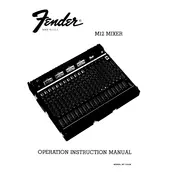
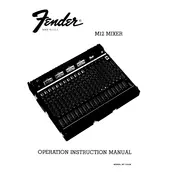
To connect the Fender M12 Mixer to a PA system, use XLR or 1/4-inch cables from the mixer's main output jacks to the input jacks of the PA system. Ensure both devices are powered off before connecting.
First, check that all cables are securely connected. Verify that the mute buttons are not engaged and that the volume faders are up. Also, ensure that the mixer and connected equipment are powered on.
To eliminate noise, check all cable connections and replace any faulty cables. Use the mixer's EQ settings to filter out frequencies that contribute to noise. Additionally, ensure that all devices are properly grounded.
To clean the mixer, use a soft, dry cloth to wipe down the surface. Avoid using any harsh chemicals. Regularly check and clean the connectors to prevent dust buildup. Store the mixer in a dry, dust-free environment.
For a live band, connect each instrument and microphone to separate channels. Use the EQ to adjust the sound for each channel. Set appropriate levels and use the main mix to balance the overall sound.
Feedback can be reduced by lowering the volume of the speakers or microphones. Position microphones away from the speakers and use the mixer's EQ to cut problematic frequencies.
To apply effects, connect an external effects processor to the aux send and return jacks. Use the aux send knob on the desired channel to send the signal to the processor. Adjust the return level to mix the effect back into the output.
Yes, you can connect the M12 Mixer to a computer using an audio interface. Connect the mixer's main outputs to the inputs of the interface, then connect the interface to your computer via USB or other compatible connections.
Check that the power cable is properly connected and the outlet is functioning. Inspect the fuse and replace it if necessary. If the problem persists, consult a professional technician.
To set gain levels, start with the channel fader at zero. Adjust the gain knob until the signal peaks at around 0 dB on the mixer's meter without distortion. This ensures a clean signal path.