Fender Hot Rod Deluxe 021-3202-000 120V 60Hz USA Instructions
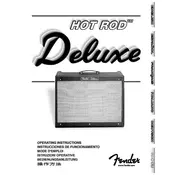
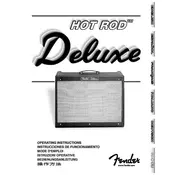
To achieve a clean sound on the Fender Hot Rod Deluxe, start by setting the volume to around 3-4 on the clean channel. Adjust the treble, mid, and bass controls to your preference. Many users find a setting of treble at 6, mid at 5, and bass at 4 works well. Ensure that the drive channel is not engaged.
First, check that the power cable is securely connected and that the outlet is functional. Verify that the power switch is in the "on" position. If the amplifier still does not power on, inspect the fuse and replace it if necessary. Ensure no internal components are damaged. If issues persist, consult a professional technician.
Tubes should be checked regularly for signs of wear, such as reduced sound quality or microphonics. It's recommended to replace power tubes every 1-2 years and preamp tubes every 2-3 years, depending on usage. Always replace tubes with the amplifier unplugged and cooled down.
Ensure all cables are high quality and properly connected. Experiment with different grounding options and check for interference from other electronic devices. If the noise persists, consider using a power conditioner or having the amp serviced by a technician.
First, ensure you are using the clean channel and that the gain or drive settings are low. Check the guitar's output levels and cables for any issues. Inspect the tubes for any signs of damage or wear and replace them if necessary.
Connect your effects pedals or processors between the 'send' and 'return' jacks on the back of the amp. This allows you to place effects like delay and reverb after the preamp stage to maintain clarity and definition. Adjust levels as needed to avoid clipping.
When transporting, ensure the amplifier is turned off and cooled down. Use a padded cover or case to protect it from physical damage. Handle with care to avoid jarring impacts that could damage the internal components, especially the tubes.
Popping noises can occur due to voltage changes when switching channels. This is normal for many tube amplifiers. To minimize this, switch channels with the volume lowered and ensure all connections are secure. If the noise is excessive, check the footswitch and cables for issues.
Use the external speaker jack located on the back panel. Ensure the speaker's impedance matches the amp's requirements (8 ohms is standard). Disconnect the internal speaker if using a different impedance. Always power off the amp before connecting speakers.
First, ensure that the reverb control knob is turned up. Inspect the reverb tank connections inside the amp to ensure they are secure. Check the reverb tank itself for damage. If the problem persists, a faulty tube or circuit may need professional servicing.