Fender Frontman 25B 022-1504-000 120V Instructions
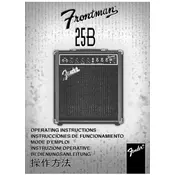
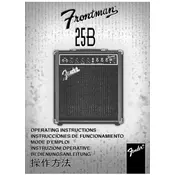
To set up your Fender Frontman 25B amplifier, start by connecting your bass guitar to the input jack using a standard instrument cable. Plug the amplifier into a power outlet and turn it on using the power switch located on the front panel. Adjust the volume and tone controls to your preference.
First, check that all cables are securely connected and that the amplifier is turned on. Ensure that the volume is turned up and that the bass guitar is properly plugged in. If the issue persists, try using different cables or testing with another instrument to rule out a faulty cable or instrument.
To clean your amplifier, use a dry cloth to wipe down the exterior. Avoid using any cleaning agents or water directly on the amp. Regularly check the cables and connections for wear and tear. Make sure vents are clear of dust to ensure proper cooling.
For a clean bass tone, start with the EQ controls set to the middle position. Gradually adjust the bass, mid, and treble controls to find the desired sound. Keep the gain control low to avoid distortion, and adjust the volume to suit your playing environment.
Humming noises can be caused by electrical interference or grounding issues. Ensure that all cables are in good condition and properly connected. Try plugging the amplifier into a different power outlet or using a power conditioner to reduce interference.
The auxiliary input allows you to connect external audio devices, such as a smartphone or MP3 player, to play along with music tracks. Use a standard 3.5mm audio cable to connect your device to the auxiliary input jack on the amplifier.
If you're experiencing unwanted distortion, check the gain and volume settings; they might be too high. Also, ensure that your bass guitar's output is not too hot. Try lowering the volume on your guitar and adjusting the amplifier settings accordingly.
Yes, you can use headphones with this amplifier. Connect your headphones to the headphone jack on the front panel. This will mute the speaker, allowing you to practice silently. Ensure the volume is set to a comfortable level before putting on your headphones.
To prolong the life of your amplifier, avoid exposing it to extreme temperatures and humidity. Regularly inspect and replace any worn cables. Keep the amplifier clean and dust-free, and avoid pushing the amp to its maximum volume for extended periods.
If you notice consistent issues such as loss of sound, excessive noise, or malfunctioning controls, it might be time to have it checked by a professional technician. Unusual smells or visible damage also warrant professional servicing.