Fender Cyber-Twin 022-9000-000 120V 60Hz USA Manual
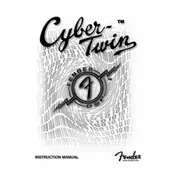
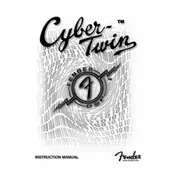
To reset your Fender Cyber-Twin amplifier to factory settings, turn off the amp, then hold down the 'Tap' button while turning it back on. Continue to hold the 'Tap' button until the display reads "Reset." This process will restore all original factory presets.
You can connect external effects using the effects loop located at the back of the amplifier. Connect your effect unit's output to the 'Return' jack and the input to the 'Send' jack for optimal signal flow.
First, ensure the amplifier is plugged in and powered on. Check the volume levels on both the amp and your guitar. Verify all cables are securely connected. If the problem persists, test with a different guitar and cable to rule out other issues.
Regularly clean the exterior with a dry cloth, avoid exposure to moisture, and periodically check the tubes if applicable. Ensure that vents are unobstructed and perform a professional service check every few years.
Yes, the Cyber-Twin can be connected to an external speaker cabinet. Use the speaker output jack on the back of the amp and ensure the cabinet matches the amp's impedance rating (typically 8 ohms).
First, ensure the effects are enabled and the levels are set appropriately. If the problem continues, perform a factory reset. If issues persist, consult a professional technician for further diagnosis.
The Fender Cyber-Twin does not support firmware updates as it is an older amplifier model. Ensure your amp is functioning correctly by maintaining its hardware components.
Yes, you can save custom settings by selecting a user preset location and holding down the 'Save' button until the display confirms that your settings are stored.
The Fender Cyber-Twin amplifier requires a 120V, 60Hz power source, suitable for use in the USA. Ensure you are using the correct voltage to avoid damage.
To enhance sound quality, experiment with different presets and EQ settings. Consider using quality cables, and if desired, incorporate external effects to tailor your sound further. Regular maintenance checks will also ensure optimal performance.