Fender Cyber-Deluxe 022-9001-000 120V 60Hz USA Instructions
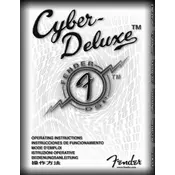
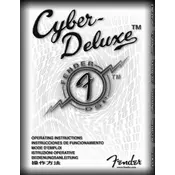
To perform a factory reset on your Fender Cyber-Deluxe amplifier, hold down the 'Utility' button while turning on the amp. This will restore the default settings and erase any user presets.
To connect external speakers, use the 'Speaker Out' jack located on the rear panel of the amplifier. Ensure the impedance of the external speakers matches the amplifier's specifications to avoid damage.
Check if the amplifier is properly plugged in and turned on. Ensure the volume is turned up and the correct input source is selected. Inspect cables and connections for any issues.
Fender Cyber-Deluxe amplifiers typically do not have user-updatable firmware. Contact Fender customer support for assistance with firmware-related inquiries.
Regularly clean the exterior with a dry cloth, inspect cables for wear, and ensure ventilation openings are clear. Consider periodic professional servicing to ensure optimal performance.
Check for ground loops, ensure cables are not damaged, and try using a different power outlet. Noise can also be reduced by using shielded cables and ensuring no electronic interference.
Yes, you can connect effect pedals to your Fender Cyber-Deluxe amplifier using the 'Effect Send' and 'Effect Return' jacks to integrate them into the signal chain.
The Fender Cyber-Deluxe 022-9001-000 is rated for 120V, 60Hz, and is designed for use in the USA. Ensure you use it with the correct power source to avoid damage.
Use the 'Bass', 'Mid', and 'Treble' knobs on the front panel to adjust the EQ settings. Experiment with different settings to achieve your desired tone.
Turn off the amplifier and let it cool down. Ensure ventilation openings are not blocked. If overheating persists, consult a professional technician or Fender support.