Fender Cyber-Champ 2290300000 120V 60Hz USA Manual
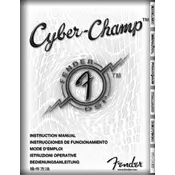
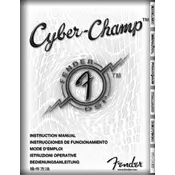
To perform a factory reset, hold down the 'Utility' button while powering on the amplifier. Continue to hold the button until 'RESET' appears on the display. This will restore the original factory settings.
First, check that the power cable is securely connected and that the outlet is functioning. Ensure the power switch is in the 'ON' position. If the issue persists, inspect the fuse and replace it if necessary.
To update the firmware, connect your amplifier to a computer via USB. Visit the Fender website to download the latest firmware update, and follow the provided instructions to complete the process.
Use a soft, dry cloth to wipe down the exterior. Avoid using any liquid cleaners or solvents, as they may damage the finish. For stubborn dirt, slightly dampen the cloth with water.
Connect your effects pedals using patch cables. Plug your guitar into the pedal input, then connect the pedal output to the amplifier's input jack. Adjust settings on the pedal and amplifier as needed.
Regularly check and replace the amplifier's cables and connections for wear and tear. Clean the amp's exterior and ensure it is stored in a dry, dust-free environment. Periodically inspect internal components for any signs of damage.
Check all connected cables for damage and ensure they are properly connected. Reduce the gain or volume settings to see if distortion decreases. If the problem persists, test the amplifier with a different guitar or cables.
Yes, the Fender Cyber-Champ has a headphone output jack. Simply plug your headphones into the jack, which will automatically mute the speaker for silent practice.
Adjust the amplifier settings to your preference. Press and hold the 'Save' button until the display starts blinking. Use the 'Select' knob to choose a preset slot, then press 'Save' again to store your settings.
Feedback can occur if the amplifier is too close to the guitar or if the volume is too high. To prevent feedback, reduce the volume, adjust the amplifier's position, and avoid pointing the guitar directly at the amp.