Fender 800 PRO 2146800000 120V 60Hz USA Instructions
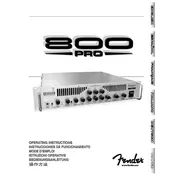
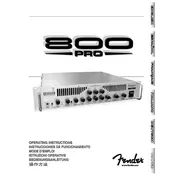
To set up your Fender 800 PRO amplifier, connect your instrument to the input jack using a quality instrument cable. Ensure the amplifier is turned off before plugging it in. Connect the amp to a power outlet using the appropriate power cable. Once connected, turn the volume and gain knobs to zero before powering on to prevent any loud pops or damage. Then, gradually increase the volume to your desired level.
If your amplifier is not producing sound, first ensure it is powered on and the volume is turned up. Check all cable connections, including the power cable and instrument cable. Verify the speaker is connected properly. If the issue persists, try using a different instrument or cable to rule out faults. If none of these steps resolve the issue, it may require professional servicing.
To reduce noise or hum, ensure all cables are properly shielded and in good condition. Keep the amplifier away from other electronic devices that may cause interference. Adjust the EQ settings to reduce frequencies that might be contributing to the noise. Additionally, using a power conditioner can help minimize electrical interference.
Regularly clean the exterior with a dry cloth to remove dust. Ensure all vents are clear of obstructions to prevent overheating. Periodically check all cables and connections for wear and replace them if necessary. Store the amplifier in a cool, dry place when not in use. Consider having it professionally serviced annually to ensure all components are functioning optimally.
Check the power cable for any signs of damage or looseness. Ensure the outlet is functioning properly by testing it with another device. Inspect the power switch on the amplifier for any signs of wear. If the power issues continue, it could be an internal problem, and you should consult a professional technician.
Yes, you can use an external effects processor with your Fender 800 PRO amplifier. Connect the effects processor to the effects loop send and return jacks on the amplifier. This allows you to integrate external effects into your signal chain without affecting the core amp tone. Ensure proper connection and settings on the effects processor for optimal performance.
For a clean tone, start with the gain knob set to a low level and gradually increase the master volume to your desired output. Adjust the treble, mid, and bass controls to balance the sound according to your preference, typically keeping them around the 12 o'clock position as a starting point. Use the bright switch if available for added clarity.
The Fender 800 PRO amplifier supports multiple speaker connections. Use the speaker output jacks to connect additional speakers, ensuring the total impedance matches the amplifier's specifications. Refer to the user manual for detailed impedance matching guidelines to prevent damage to the amplifier or speakers.
If distortion occurs at low volumes, check the gain settings, as excessive gain can cause unwanted distortion. Ensure the instrument's volume is not set too high. Inspect cables for any faults that might be causing signal degradation. If the problem persists, it may indicate a more serious issue requiring professional evaluation.
The Fender 800 PRO amplifier does not have a dedicated headphone output. For silent practice, consider using an external headphone amp connected to the line out or effects loop send, allowing you to listen through headphones without disturbing others.