Fender 1270P 071-1271-000 120V 60Hz US Instructions
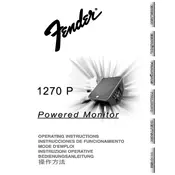
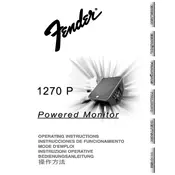
To connect your Fender 1270P speaker to a mixing console, use an XLR or 1/4" TRS cable. Connect the cable from the output of the mixing console to the input jack on the speaker. Ensure the speaker's volume is at a low level before powering up.
First, check the power cable and ensure it's securely connected to both the speaker and a working power outlet. If the cable is fine, check the fuse in the speaker. If the fuse is blown, replace it with one of the same rating.
To reduce noise or humming, ensure all cables are properly connected and not damaged. Avoid running audio cables parallel to power cables. Additionally, ensure that the power source is grounded properly.
Regularly clean the exterior with a soft, dry cloth to avoid dust build-up. Check and tighten any loose connections or screws. Store the speaker in a cool, dry place when not in use.
The Fender 1270P does not have built-in EQ controls. Adjust EQ settings on your audio source or mixing console to achieve the desired sound.
While the Fender 1270P can be used outdoors, it is not weatherproof. Avoid exposure to moisture and extreme temperatures. Use in a covered area if possible.
If the sound is distorted, reduce the volume level on the speaker or the audio source. Ensure that the input signal is not too strong by checking the levels on your mixing console or audio device.
Ensure proper ventilation around the speaker. Avoid placing it near heat sources and do not block the rear panel vents. If used for extended periods, allow the speaker to cool down intermittently.
The Fender 1270P supports both XLR and 1/4" TRS input connections, allowing you to connect various audio sources such as mixers, instruments, or microphones.
To transport safely, use a padded speaker bag or case. Ensure the speaker is turned off and unplugged. Handle with care to prevent physical damage.