Dirt Devil Quick Flip Plus Hand BD30025B User Manual
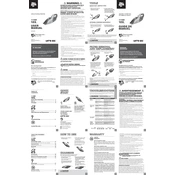
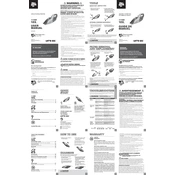
To charge the Dirt Devil Quick Flip Plus, plug the charger into a standard electrical outlet and connect it to the charging port on the vacuum. The charging indicator light will illuminate to show that it's charging.
Ensure that the dust cup is not full and the filters are clean. Check for any blockages in the nozzle or extension tools. Cleaning or replacing filters and unclogging the nozzle can improve suction.
It is recommended to clean the filters after every few uses and replace them every 3-6 months, depending on usage frequency and conditions.
Yes, the filters are washable. Rinse them under warm water and allow them to air dry completely before reinserting them into the vacuum.
Store the vacuum in a cool, dry place. Ensure the unit is turned off and unplugged from the charger if not in use for extended periods.
This could be due to the battery being depleted or overheating. Allow the vacuum to cool down if it's hot and ensure it's fully charged before use.
To extend battery life, avoid overcharging the vacuum. Charge it only when necessary and try to use the vacuum until the battery is low before recharging.
The vacuum comes with a Quick Flip crevice tool and a dusting brush. The crevice tool is ideal for tight spaces, while the dusting brush is suitable for delicate surfaces. Attach them as needed for specific cleaning tasks.
To empty the dust cup, press the release button to detach it from the vacuum. Dispose of the contents in a trash bin, then reattach the dust cup securely.
Check that the dust cup is empty and the filters are clean. Also, inspect the nozzle for blockages and ensure all attachments are properly connected.