Dirt Devil Flipout 20V Lithium Powered Hand BD10320B User Manual
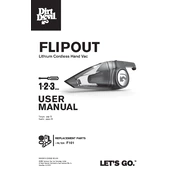
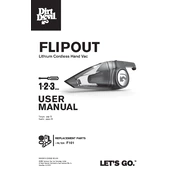
To charge the Dirt Devil Flipout, connect the charger to the charging port located on the vacuum. Plug the charger into a standard electrical outlet. The charging indicator light will illuminate, indicating that the battery is charging.
It takes approximately 4 hours to fully charge the Dirt Devil Flipout's lithium battery.
On a full charge, the Dirt Devil Flipout can run for up to 20 minutes, depending on usage and attachments used.
To clean the filter, remove the dirt cup, take out the filter, and rinse it under warm water. Allow the filter to dry completely before reinstalling it into the vacuum.
If suction is reduced, check for blockages in the nozzle or hose, ensure the filter is clean, and empty the dirt cup. Regular maintenance can help prevent loss of suction.
No, the Dirt Devil Flipout is designed for dry surfaces only. Using it on wet surfaces can damage the vacuum and void the warranty.
Store the Dirt Devil Flipout in a cool, dry place. Ensure it is turned off and the charging cord is unplugged when not in use.
The battery in the Dirt Devil Flipout is not user-replaceable. If you experience battery issues, contact Dirt Devil customer support for assistance.
The Dirt Devil Flipout typically comes with a crevice tool and a brush attachment to help clean various surfaces and hard-to-reach areas.
Ensure that the vacuum is charged. Check the charging cable and outlet for any issues. If the problem persists, contact Dirt Devil customer support.