Dirt Devil Plum Ultra Mvp Rechargeable M089210RC Owner's Manual
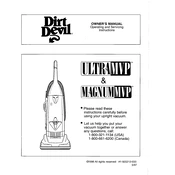
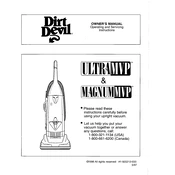
To charge the Dirt Devil Plum Ultra Mvp, connect the charger to the vacuum's charging port and plug it into a power outlet. Allow it to charge for at least 6 hours before initial use.
If the vacuum is not holding a charge, check the charger and power outlet. Ensure the charging contacts are clean. If the issue persists, the battery may need replacement.
To maintain the filter, remove it from the vacuum and tap it gently to remove excess dust. Rinse under warm water and allow it to dry completely before reinserting.
Loss of suction can be caused by a clogged filter or full dust container. Clean the filter and empty the dust container to restore suction.
Remove the brush roll and use scissors to cut and remove hair or debris. Wipe it clean with a damp cloth before reattaching.
Yes, the Dirt Devil M089210RC is suitable for hardwood floors. Ensure the brush roll is clean to avoid scratching.
To empty the dirt container, detach it from the vacuum, open the lid, and dispose of the contents in a trash bin. Close the lid securely before reattaching.
Inspect the vacuum for clogs or debris in the brush roll. Ensure all parts are securely attached. If the noise persists, contact customer support.
The battery should be replaced every 1-2 years, depending on usage frequency and charging habits.
It is normal for the vacuum to become warm during use. However, if it becomes excessively hot, turn it off and check for blockages or other issues.