Dirt Devil Dash Cyclonic Upright UD70250B Owner's Manual
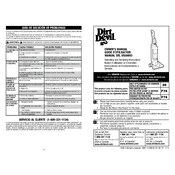
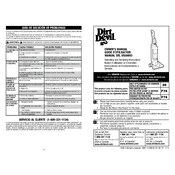
To assemble the Dirt Devil Dash Cyclonic Upright, attach the handle to the main body of the vacuum cleaner by aligning the slots and securing it with the provided screws. Then, attach the hose and any desired accessories.
First, check if the dirt cup is full and empty it if necessary. Next, inspect the filters for any clogs and clean or replace them as needed. Finally, ensure that there are no blockages in the hose or brush roll.
It is recommended to clean the filters every 3-6 months, depending on usage. If the filters appear damaged or excessively dirty, consider replacing them to maintain optimal performance.
Yes, the vacuum can be used on hardwood floors. However, ensure that the brush roll is turned off to prevent scratching the surface.
Regularly check the brush roll for any tangled hair or debris. Use scissors to carefully remove any obstructions. Ensure that the brush roll spins freely during operation.
If the vacuum overheats, turn it off and unplug it. Check for blockages in the hose or filters and allow the vacuum to cool for at least 30 minutes before resuming use.
To empty the dirt cup, press the release button to detach the cup from the vacuum. Hold it over a trash bin and press the bottom release lever to empty the contents. Close the bottom door securely before reattaching.
Ensure that the brush roll is turning properly and that the height adjustment is set correctly for the carpet type. Also, check for any blockages in the suction path.
Store the vacuum in a cool, dry place. Ensure the power cord is neatly wrapped and avoid placing heavy objects on top of the vacuum to prevent damage.
The vacuum is compatible with various Dirt Devil accessories such as extension wands, dusting brushes, and crevice tools. Refer to the user manual for a complete list of compatible accessories.