Davis Vantage Connect 6710 Instruction Manual
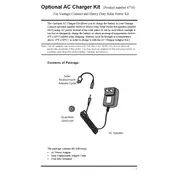
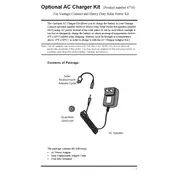
To set up your Davis Vantage Connect 6710 Charger, first ensure it is connected to the power source. Follow the user manual to configure the device settings through the dedicated setup interface. Make sure the device is properly linked to your weather station.
First, check the power connection and ensure that the charger is plugged into a working outlet. Inspect the charger and cable for any visible damage. If the issue persists, try resetting the device and refer to the troubleshooting section in the user manual.
Regularly clean the charger with a dry cloth to prevent dust accumulation. Periodically inspect cables and connectors for wear and tear. Ensure the device firmware is up to date by checking for updates on the manufacturer's website.
Overheating may be due to a blocked ventilation area or excessive power draw. Ensure the charger is in a well-ventilated space and not covered. If overheating continues, check for software updates or consult the manufacturer.
Yes, the Davis Vantage Connect 6710 Charger is designed for continuous operation. However, it is advisable to occasionally unplug the device to check for any signs of wear or potential issues.
To reset your charger, locate the reset button on the device and press it for approximately 10 seconds until the indicator lights flash. Refer to the user manual for detailed instructions.
The Davis Vantage Connect 6710 Charger is compatible with standard AC power outlets. Make sure to use the power adapter supplied with the device to avoid compatibility issues.
The charging status can be viewed through the indicator lights on the charger. Refer to the user manual for a guide on interpreting these lights and understanding the charging status.
Ensure that the charger and weather station are within range and that both devices are powered on. Check the connection settings and restart both devices. If the problem persists, consult the troubleshooting section of the user manual.
It is recommended to perform maintenance checks every six months. This includes inspecting the cables, cleaning the device, and ensuring firmware updates are installed.