Davis 7852 Instruction Manual
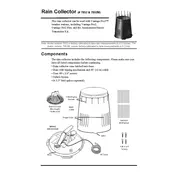
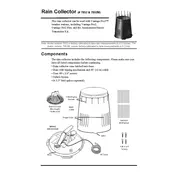
To install the Davis 7852 Rain Collector, mount it on a level surface using the included hardware. Ensure it is positioned in an open area away from obstructions. Connect the collector to your weather station using the appropriate cable.
First, check for any debris blocking the funnel. Ensure the collector is level and securely mounted. Verify the connection to the weather station and inspect the tipping bucket for any obstructions or damage.
It is recommended to clean the rain collector at least once a month, or more frequently if you live in an area with heavy pollen, dust, or bird activity.
The rain collector is not designed for use in freezing temperatures as ice can damage the tipping mechanism. Consider using a heated rain gauge if you require measurements in freezing conditions.
To calibrate, use a graduated cylinder to pour a known amount of water into the collector and verify the output matches the expected rainfall. Adjust the calibration screws if necessary. Consult the manual for detailed calibration procedures.
Regularly check for and remove any debris from the funnel and tipping bucket. Ensure the collector remains level and clean the internal components as needed. Inspect for any signs of wear or damage.
Install bird spikes or a bird guard around the collector to deter birds. Regular cleaning and maintenance can also help prevent bird-related issues.
Inspect the collector for cracks or damage. Check the sealing gasket and ensure all connections are tight. Replace any damaged parts to prevent leaks.
Yes, you can connect the rain collector to a compatible weather station that supports computer connectivity. Use the appropriate software to log and analyze the data on your computer.
Check the connection cables and ensure they are securely attached. Restart both the rain collector and the weather station. Update the firmware if necessary and consult the product manual for further troubleshooting steps.