Davis Holdz-it 262 Instruction Manual
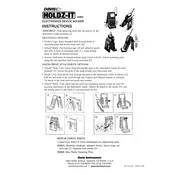
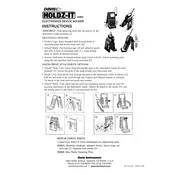
To install the Davis Holdz-it 262, clean the surface where you intend to mount it. Peel off the protective film from the adhesive backing and press the holder firmly onto the surface. Hold for about 30 seconds to ensure strong adhesion.
If the adhesive loses its stickiness, clean both the device holder and the mounting surface with rubbing alcohol and let it dry before reapplying. If it still does not stick, consider replacing the adhesive pad.
The Davis Holdz-it 262 is designed primarily for smaller devices like smartphones. For tablets, ensure that the holder can support the weight and size to prevent damage.
Yes, the Davis Holdz-it 262 features a ball joint that allows you to adjust the viewing angle to your preference. Simply loosen the joint, adjust the angle, and then tighten it to secure.
The Davis Holdz-it 262 is made from high-quality ABS plastic, which offers durability and resistance to wear and tear.
To clean the holder, wipe it with a soft, damp cloth. Avoid using harsh chemicals or abrasive materials as they might damage the surface.
Ensure that the holder's grip is firmly adjusted around your device. Also, check the adhesive's condition and replace if necessary. Make sure the surface and holder are clean for maximum grip.
The Davis Holdz-it 262 can withstand typical temperature variations, but extreme heat or cold may affect the adhesive's performance. It's best to avoid prolonged exposure to such conditions.
Yes, the Davis Holdz-it 262 can accommodate devices with cases, provided the total thickness does not exceed the holder's capacity.
If the holder becomes loose, check the tightness of the adjustment points and tighten them as needed. Regular maintenance and checks can ensure it stays secure.