Davis 7890 Instruction Manual
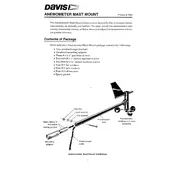
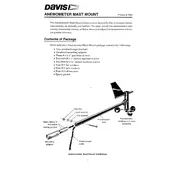
To install the Davis 7890 Mast Mount, first ensure the mast is stable and appropriately grounded. Secure the mount to the mast using the provided U-bolts, ensuring it is level. Follow the manufacturer's instructions for any specific alignment requirements.
If experiencing signal loss, check all cable connections to ensure they are secure. Inspect cables for any signs of wear or damage. Ensure there are no obstructions blocking the signal path, and try repositioning the mount if necessary.
Regular maintenance includes checking for loose bolts and tightening them as needed, inspecting cables for wear, and cleaning the mount to remove any debris or corrosion. Performing these checks bi-annually is recommended.
Yes, the Davis 7890 Mast Mount is designed to withstand harsh weather conditions. However, ensure all components are properly secured and check regularly for any signs of damage after severe weather events.
Use a compass or GPS device to align the mast mount towards the intended transmission direction. Fine-tune the alignment by adjusting the mount while monitoring signal strength on the receiving device.
If the mount becomes unstable, immediately inspect the installation. Tighten any loose fasteners and ensure the mast is properly grounded. Consider adding guy wires for additional support if necessary.
Apply a protective coating or anti-corrosion spray to all metal parts. Regularly clean the mount and check for any signs of rust or corrosion, particularly after exposure to salty or humid environments.
The recommended height for installing the mast mount depends on the surrounding terrain and obstacles. Generally, a height of 10-15 feet above the ground or roofline is optimal to avoid obstructions and ensure clear line-of-sight.
To dismantle, first disconnect all cables and ensure power is off. Carefully loosen the mounting hardware and remove the mount from the mast. Transport all parts safely to the new location and reassemble following the installation instructions.
Common issues include signal interference, which can be resolved by re-aligning the mount or changing its location. Loose hardware may cause instability, so regular checks and tightening are necessary. Ensure proper maintenance to prevent corrosion-related problems.