Danby DOM16A2SSDB Owner's Manual
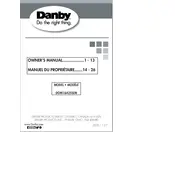
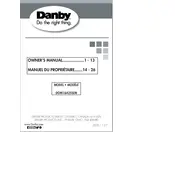
To set the clock, press the "Clock" button once. Use the number pad to enter the current time. Press "Clock" again to confirm.
Ensure the door is closed properly. Check the power supply and reset the circuit breaker if needed. If the issue persists, contact customer support.
Use a soft cloth with mild soap and water. Avoid abrasive cleaners or pads. For stubborn stains, heat a cup of water with lemon juice inside the microwave for a few minutes before wiping.
Yes, to activate the child lock, press and hold the "Stop/Cancel" button for 3 seconds. Repeat to deactivate.
Power levels range from 1 to 10. To set, press "Power Level" after entering cooking time, then use the number pad to select the desired level.
Press the "Defrost" button, select the weight of the food using the number pad, and press "Start" to begin defrosting.
Check for loose or improperly placed items inside the microwave. Ensure the turntable is seated correctly. If noise persists, contact customer service.
No, avoid using metal utensils as they can cause sparks and damage the microwave. Use only microwave-safe containers.
Select the desired preset function by pressing the corresponding button. Follow the on-screen instructions to enter weight or quantity, then press "Start".
Regularly clean the interior and exterior surfaces. Check and clean the door seals. Ensure the turntable is free of debris. Inspect the power cord for damage.