Danby DAC080B8IWDB-6 Owner's Manual
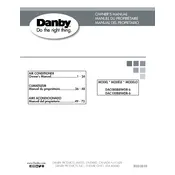
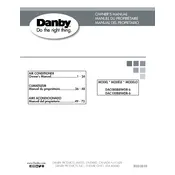
Ensure that the air conditioner is installed in a window with the correct dimensions. Secure the unit using the mounting brackets and screws provided. Follow the installation guide for proper sealing and water drainage setup.
Check if the air filter is clean and replace it if necessary. Ensure that the temperature setting is lower than the room temperature and that the unit is not obstructed by curtains or furniture.
Turn off and unplug the unit. Remove the front panel and take out the filter. Wash the filter with warm water and mild detergent, then let it air dry completely before reinserting.
Regularly clean the filter, check for any unusual noises, and ensure that the air inlet and outlet are not blocked. Inspect the power cord and plug for damage.
To reset the unit, unplug it and wait for a few minutes before plugging it back in. This can help resolve minor electronic glitches.
Unusual noises might be caused by loose parts, debris in the fan, or the unit not being level. Check for any loose screws and ensure the unit is securely installed.
Press the "Timer" button on the remote control or control panel. Use the up and down arrows to set the desired time for the unit to turn on or off automatically.
Water leakage can occur if the unit is not tilted slightly towards the outside, the drainage hole is blocked, or the humidity is extremely high. Check these conditions and adjust accordingly.
Close blinds or curtains during peak sunlight hours, regularly clean the air filter, and ensure doors and windows are sealed properly. Set the thermostat to a reasonable temperature.
Check the batteries and replace them if necessary. Ensure there are no obstructions between the remote and the unit. If the problem persists, try resetting the remote control.