Danby DMW799BL Owner's Manual
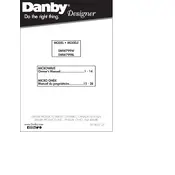
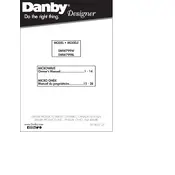
To set the clock, press the 'Clock' button once, then use the number pad to enter the current time. Press 'Clock' again to confirm.
If the microwave is not heating, check if the door is properly closed. Ensure that the power settings are correct and the timer is set. If the problem persists, consider contacting customer support.
Use a mild detergent with warm water and a soft cloth. Avoid using abrasive cleaners. For stubborn stains, heat a cup of water with lemon slices for a few minutes to loosen the debris.
Press the 'Defrost' button, then use the number pad to enter the weight of the food. The microwave will automatically set the defrosting time. Press 'Start' to begin defrosting.
No, metal containers should not be used in the microwave as they can cause sparks and damage the appliance. Use microwave-safe glass or plastic containers instead.
Ensure that the turntable is seated correctly and not obstructed. Check for loose debris inside the microwave. If the noise persists, the motor or fan might need servicing.
Check if the microwave is properly plugged in and there is power to the outlet. If the display still doesn't work, it might be an internal issue requiring professional repair.
Regularly clean the interior with a mixture of baking soda and water. Place a bowl of vinegar or lemon water and run the microwave for a few minutes to remove lingering smells.
The maximum cooking time you can set is 99 minutes and 99 seconds. For longer cooking, you will need to restart the microwave.
To activate the child lock, press and hold the 'Stop/Cancel' button for about 3 seconds. To deactivate, repeat the process.