Danby DMW11A4BDB Owner's Manual
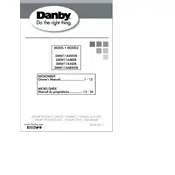
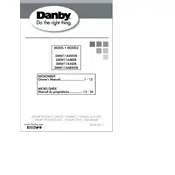
To set the clock, press the 'Clock' button, enter the current time using the number pad, and press 'Clock' again to confirm.
Ensure the door is completely closed. Check that the microwave is plugged in and the circuit breaker is not tripped. If the problem persists, consult the user manual or contact customer support.
Unplug the microwave and use a damp cloth with mild detergent to wipe the interior. Avoid abrasive cleaners or scrubbing pads to prevent damage.
No, do not use metal containers in the microwave as they can cause sparks and potentially damage the appliance. Use microwave-safe glass or plastic instead.
The Danby DMW11A4BDB Microwave allows for a maximum cooking time of 99 minutes and 99 seconds.
Place a bowl of water with lemon slices inside the microwave and heat on high for 5 minutes. This helps to neutralize odors.
Yes, to activate the child lock, press and hold the 'Stop/Cancel' button for 3 seconds. Repeat to deactivate.
Check if the microwave is properly plugged in and the outlet is functional. If the display still does not work, a professional technician may be needed for further inspection.
Inspect the roller ring regularly for wear and tear and replace it if it shows signs of damage or if the turntable does not rotate smoothly.
Yes, the Danby DMW11A4BDB Microwave has a defrost function. Select the 'Defrost' setting, enter the weight of the food, and the microwave will automatically set the defrost time.