Danby DMW111KPSSDD Owner's Manual
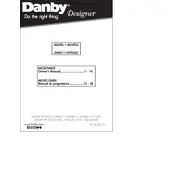
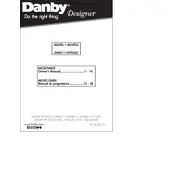
To set the clock, press the 'Clock' button, enter the current time using the number pad, and press 'Clock' again to confirm.
Ensure the door is closed properly, check the power supply, and verify that the correct power level is set. If the problem persists, contact customer support.
Use the defrost function by pressing 'Defrost', enter the weight of the meat, and press 'Start'. The microwave will automatically set the time and power level.
Use a mixture of water and vinegar or a mild detergent with a soft cloth. Avoid using abrasive cleaners and ensure the microwave is unplugged before cleaning.
Noise can be caused by the turntable, magnetron, or internal components. Check if the turntable is properly aligned and ensure the microwave is on a stable surface.
No, metal containers should not be used as they can cause sparks and damage the microwave. Use microwave-safe glass or ceramic containers instead.
To perform a hard reset, unplug the microwave from the power outlet, wait for a few minutes, and then plug it back in.
The microwave offers multiple power levels ranging from 10% (low) to 100% (high) to accommodate different cooking needs.
Cover food with a microwave-safe lid or microwave-safe paper towel to prevent splattering.
Check if the microwave is properly plugged in. If the issue persists, the touchpad may need servicing. Contact Danby support for assistance.