Danby DMW09A2BSSDB Owner's Manual
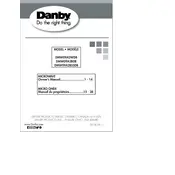
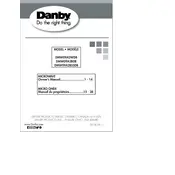
To set the clock, press the 'Clock' button, enter the time using the number pad, then press 'Clock' again to confirm.
Check if the microwave is on a proper power setting, ensure the door is closed properly, and inspect for any signs of damage or malfunction. If issues persist, contact Danby customer support.
Use a soft cloth or sponge with mild detergent and water to clean the interior. Avoid using harsh chemicals or abrasive materials.
Press the 'Defrost' button, enter the weight of the food using the number pad, and press 'Start' to begin the defrost cycle.
No, do not use metal containers or utensils in the microwave as they can cause sparks and damage the appliance.
Ensure the microwave is plugged in and receiving power. If the problem persists, consider resetting the microwave by unplugging it for a few minutes, or contact customer support.
Regularly clean the interior and use a solution of baking soda and water to wipe down surfaces. Additionally, placing a bowl of water with lemon slices and heating for a few minutes can help deodorize it.
The maximum cooking time that can be set is 99 minutes and 99 seconds.
To activate the child lock, press and hold the 'Stop/Cancel' button for about 3 seconds. Repeat the process to deactivate the lock.
First, remove any objects that might be blocking the turntable. If the noise continues, check for loose parts or contact a service technician if necessary.