Danby DMW07A2BSSDD Owner's Manual
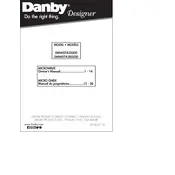
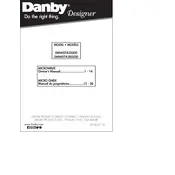
To set the clock, press the 'Clock' button, enter the time using the number pad, and press 'Clock' again to confirm.
Ensure the microwave door is fully closed. If the problem persists, check if the timer or power settings are configured correctly. If these steps don't resolve the issue, contact customer support.
Use a damp cloth with mild detergent to clean the interior. Avoid abrasive cleaners. For stubborn stains, heat a bowl of water with lemon juice for a few minutes to loosen debris.
The maximum power level of the Danby DMW07A2BSSDD microwave is 700 watts.
Press the 'Defrost' button, select the type of food (meat, poultry, or seafood), enter the weight, and press 'Start'. The microwave will automatically set the defrosting time and power level.
Check if the microwave is plugged in and if the outlet is functioning. If it’s still not working, there might be an internal issue, and you should contact customer service.
No, you should not use metal containers in the microwave as they can cause sparks and damage the appliance. Use microwave-safe glass or plastic containers instead.
To mute the beeping sound, press and hold the '0' button or check the manual for specific instructions related to your model.
Regularly clean the interior and exterior surfaces. Check and clean the turntable and roller ring. Inspect the door seals and ensure they are free from food debris.
Stir or rotate food midway through cooking, and use the turntable for even heat distribution. Additionally, cover food with a microwave-safe lid or wrap to retain moisture.