Danby DIM1524W Owner's Manual
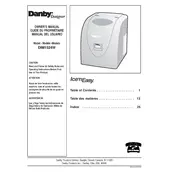
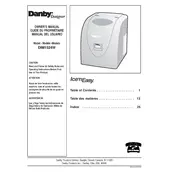
To set up your Danby DIM1524W Ice Maker, place the unit on a flat surface, ensure it is plugged into a grounded outlet, fill the water reservoir, and power it on. Follow the instructions in the user manual for the initial cleaning process before making your first batch of ice.
If your ice maker is not producing ice, check if the water reservoir is filled, ensure the unit is properly plugged in, and verify that the ice basket is not full. Additionally, inspect for any error indicators and refer to the troubleshooting section of the manual.
It is recommended to clean your ice maker every few weeks or as needed, depending on usage. Always follow the cleaning instructions in the manual to ensure optimal performance and hygiene.
Yes, you can use tap water, but it is recommended to use filtered or bottled water to improve the taste of the ice and reduce mineral buildup within the machine.
The Danby DIM1524W Ice Maker can produce up to 25 pounds of ice per day, depending on environmental conditions and usage.
To change the ice cube size, use the control panel to select the desired size. Consult the user manual for specific instructions on navigating the settings.
If ice cubes are sticking together, make sure to regularly dispense ice and break up any clumps. Also, ensure the storage bin is not overfilled and check the room temperature to prevent melting and refreezing.
To drain water, unplug the unit, remove the drain plug at the bottom of the reservoir, and allow water to flow into a suitable container. Ensure the unit is on a stable surface to avoid spills.
Regular maintenance includes cleaning the water reservoir, air filters, and ice basket. Additionally, descale the machine periodically to prevent mineral buildup. Follow the maintenance schedule provided in the manual for best results.
To reset the ice maker, unplug the unit for a few minutes and then plug it back in. If problems persist, consult the troubleshooting guide in the manual or contact customer support.