Danby DDR2509EE Owner's Manual
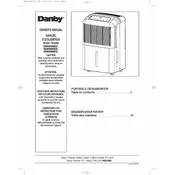
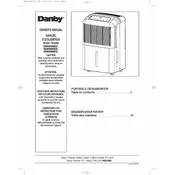
To set up your Danby DDR2509EE Dehumidifier, place it on a flat, stable surface. Ensure it is positioned at least 20 cm away from walls and obstructions for proper airflow. Plug the unit into a grounded outlet and adjust the humidity settings as desired using the control panel.
If your dehumidifier is not collecting water, check if the humidity level is set lower than the current room humidity. Ensure the air filter is clean and that the unit is positioned correctly with unobstructed airflow. Additionally, verify that the room temperature is above 5°C (41°F) as lower temperatures can affect performance.
The air filter should be cleaned every two weeks under normal operating conditions. To clean the filter, remove it from the unit and rinse it under warm water. Allow it to dry completely before reinstalling.
The "Bucket Full" indicator lights up when the water collection bucket is full and needs to be emptied. To reset it, simply remove the bucket, empty the water, and securely place it back into the unit. The indicator should turn off automatically.
To reduce noise, make sure the dehumidifier is on a level surface. Check for loose parts and tighten them if necessary. Ensure that the unit is not in direct contact with walls or furniture, as this can amplify vibrations.
The dehumidifier may freeze up if the room temperature is too low. Ensure the room temperature is above 5°C (41°F). Regularly clean the air filter and ensure there is adequate airflow around the unit. If the problem persists, there may be an issue with the refrigerant or other components that require professional servicing.
Yes, the Danby DDR2509EE can be set up for continuous drainage. Attach a standard garden hose to the drain outlet on the back of the unit, ensuring it slopes downward to facilitate water flow. Make sure the hose is securely connected and leads to a suitable drainage location.
Before storing, empty the water bucket and clean the filter. Coil the power cord and store it with the unit. Cover the dehumidifier to protect it from dust, and store it in a cool, dry place. Do not store the unit in a location where it could be exposed to freezing temperatures.
To maintain optimal performance, clean the air filter every two weeks, check and clean the coils periodically, and ensure the drainage system is clear. Regularly inspect the power cord for any signs of damage and keep the unit in a well-ventilated area.
If your dehumidifier won't turn on, check that it is plugged into a functional outlet and that the power cord is not damaged. Ensure the control panel settings are correct and that the water bucket is properly seated. If the unit still does not power on, there may be an internal issue requiring professional repair.