Danby DDR070BDPWDB Owner's Manual
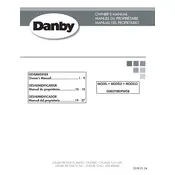
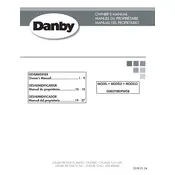
To set up your Danby DDR070BDPWDB dehumidifier, first, place it in an area with good air circulation and away from walls or furniture. Plug it into a grounded outlet, adjust the humidity level using the control panel, and ensure the water tank is properly inserted.
To clean the filter, turn off and unplug the dehumidifier. Remove the filter from the back of the unit and wash it with warm, soapy water. Rinse thoroughly and allow it to dry completely before reinstalling.
If your dehumidifier is not extracting water, check if the humidity level is set correctly. Ensure that doors and windows are closed, the filter is clean, and the room temperature is above 41°F (5°C).
To enable continuous drainage, attach a standard garden hose to the dehumidifier's drain outlet. Ensure the hose is directed towards a suitable drainage point and check that it is not kinked or blocked.
Refer to the user manual for the specific error code explanation. Common solutions include checking the water tank placement, ensuring proper airflow, and resetting the unit by unplugging it for a few minutes.
The frequency of emptying the water tank depends on usage conditions such as humidity level and room size. Typically, check the tank daily, and empty it when full to avoid overflow.
Yes, the Danby DDR070BDPWDB is suitable for basement use. Ensure the area is enclosed, and the unit is placed away from walls to allow proper air circulation.
A comfortable indoor humidity level is typically between 30-50%. Adjust the settings based on your comfort and local climate conditions, and monitor the environment to make necessary changes.
Regular maintenance includes cleaning the filter every two weeks, checking the water tank and drainage system, and ensuring the unit is free from dust and debris.
If your dehumidifier is noisy, check for loose parts or a clogged filter. Ensure the unit is on a stable surface, and contact customer support if the noise persists.