Danby DDMW01440WG1 Owner's Manual
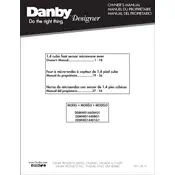
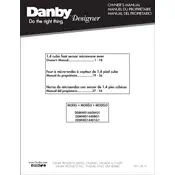
To set the clock, press the 'Clock' button, enter the current time using the number pad, and confirm by pressing 'Clock' again.
Ensure that the door is closed properly and that the microwave is not on a low power setting. If the issue persists, check for power supply issues or consult a technician.
Use a mild detergent with warm water and a soft cloth. Avoid abrasive cleaners. For tough spots, heat a bowl of water with lemon juice for a few minutes to loosen grime before wiping.
No, metal containers should not be used in the microwave as they can cause sparks and damage the appliance. Use microwave-safe glass or plastic instead.
Use the 'Defrost' function by pressing the 'Defrost' button, entering the weight of the food, and starting the process. Stir or turn the food halfway through for even thawing.
The 'Child Lock' feature prevents accidental operation. To activate, press and hold the 'Stop/Clear' button for 3 seconds. Repeat to deactivate.
Unusual noises may be due to food debris in the turntable area or an unbalanced load. Ensure the turntable is clean and that the load is evenly distributed.
To reset the microwave, unplug it from the power outlet for a few minutes and then plug it back in. This will reset the settings to default.
Regularly clean the interior and exterior, check and clean the door seals, and avoid slamming the door. Use microwave-safe containers and avoid running it empty.
Check if the microwave is properly plugged in and that the outlet is functioning. If the control panel is still non-responsive, it may need professional servicing.