Danby DDMW007501G1 Owner's Manual
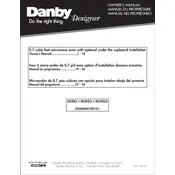
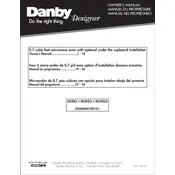
To set the clock, press the 'Clock' button, enter the current time using the number pad, and confirm by pressing the 'Clock' button again.
First, ensure the door is properly closed. Check if the microwave is plugged in and the circuit breaker is not tripped. If these are fine, contact customer support for further assistance.
No, metal containers and utensils should not be used in the microwave as they can cause sparks and damage the appliance.
Use a damp cloth with mild detergent to wipe the interior. Avoid using abrasive cleaners or scrubbing pads. Make sure the microwave is unplugged before cleaning.
The maximum cooking time that can be set is 99 minutes and 99 seconds.
Some noise is normal due to the fan, magnetron, and other components operating. If the noise is unusual or loud, it may require service.
Press the 'Defrost' button, enter the weight of the food using the number pad, and press 'Start'. Adjust the time as needed based on the food type.
Cover the food with a microwave-safe lid or microwave-safe plastic wrap to prevent splattering.
Check if the microwave is properly plugged in and the outlet is functioning. If the issue persists, it may be a display malfunction that requires professional repair.
Yes, to mute the sound, press and hold the 'Stop/Cancel' button for about 3 seconds. Repeat the process to unmute.