Clarke 6000674 CWH5 Arc Activated Instructions
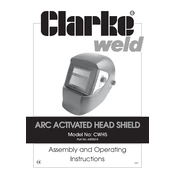
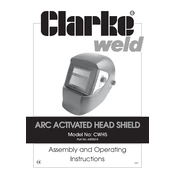
To adjust the sensitivity, locate the control knob on the side of the headshield and turn it clockwise to increase sensitivity or counterclockwise to decrease it.
Regularly inspect the headshield for any damage or wear before each use, clean the lens with a soft cloth weekly, and replace the batteries every 6 months or as needed.
Check the batteries to ensure they are properly installed and replace them if necessary. Also, inspect the sensors for any obstructions or damage.
Yes, the headshield can be set to a 'grind mode' by adjusting the settings to prevent auto-darkening and provide a clear view for grinding tasks.
Adjust the headband by using the ratchet mechanism to tighten or loosen it until it fits comfortably and securely.
Remove the old protective lens by carefully detaching the clips or screws, and insert the new lens, ensuring it is secure and properly aligned.
Verify that the batteries are installed correctly and have sufficient charge. Replace the batteries if needed. Ensure the power switch is in the 'on' position.
Yes, the headshield is designed to accommodate most prescription glasses. Ensure the headgear is adjusted for comfort and proper fit.
The headshield offers a range of shade settings from DIN 9 to DIN 13, allowing for customization based on the welding application.
Use a soft, lint-free cloth with mild soap and water to gently wipe the exterior and lens. Avoid harsh chemicals or abrasive materials that could scratch the surface.