Clarke 5460690 HLC400T 110V Halogen Worklight Instructions
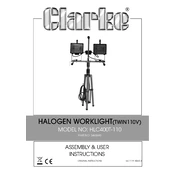
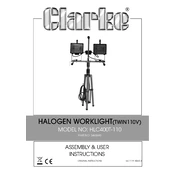
To replace the halogen bulb, first ensure the worklight is unplugged and completely cool. Remove the front glass cover by unscrewing the retaining screws. Carefully remove the old bulb without touching the new bulb with your bare hands, as oils from the skin can damage it. Install the new bulb and reattach the glass cover.
Check that the worklight is properly plugged into a power source. Verify that the bulb is installed correctly and not burnt out. Inspect the power cord for any visible damage. If everything appears intact, test the outlet with another device to ensure it is providing power.
If the glass cover breaks, immediately unplug the worklight to prevent any risk of electric shock or injury. Replace the glass cover with an identical part from the manufacturer or authorized dealer to ensure proper fit and safety.
The Clarke HLC400T is not designed for use in wet or damp conditions. Always use it in a dry environment to prevent electrical hazards. If the worklight gets wet, unplug it immediately and allow it to dry completely before using it again.
Regularly clean the worklight with a dry cloth to remove dust and debris. Ensure the ventilation slots are clear to prevent overheating. Inspect the power cord and plug for any damage before use. Replace the halogen bulb as needed to maintain brightness.
Yes, the Clarke HLC400T can be mounted on a compatible tripod. Ensure the tripod is sturdy and designed to hold the weight of the worklight securely. Follow the manufacturer's instructions for proper mounting to prevent accidents.
The Clarke HLC400T requires a 400-watt, 110V halogen bulb. Always use bulbs that meet these specifications to ensure proper functioning and avoid damage to the worklight.
The Clarke HLC400T is designed for extended use, but to prevent overheating, it is recommended to allow it to cool down after several hours of continuous operation. Always monitor the worklight for signs of overheating during prolonged use.
Flickering can be caused by a loose bulb, poor connection in the power cord, or issues with the electrical outlet. Ensure the bulb is securely installed and check the power connections. If flickering persists, it may indicate a need for professional inspection.
When storing the worklight, ensure it is unplugged and cooled down. Store it in a dry, dust-free area to prevent damage. Wrap the power cord loosely to avoid any kinks or damage. Keep it away from any heavy or sharp objects that might cause harm.