Carrier Toshiba TCB-KP12CUL Installation Manual
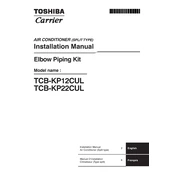
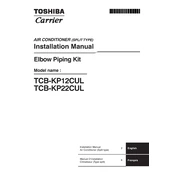
To reset the Carrier Toshiba TCB-KP12CUL unit, turn off the power at the circuit breaker for at least 30 seconds, then turn it back on. This will reset the system.
Routine maintenance for the TCB-KP12CUL should include cleaning or replacing filters every 3 months, checking the refrigerant levels annually, and inspecting the electrical components for wear and tear.
If the unit is not cooling effectively, ensure that the air filters are clean, the thermostat is set correctly, and there are no obstructions around the outdoor unit. If the issue persists, contact a professional technician.
Unusual noises may indicate loose parts or debris in the unit. Turn off the unit and inspect for any visible issues. If the noise continues, contact a professional for a detailed inspection.
To change the air filter, locate the filter compartment on the indoor unit, open it, remove the old filter, and insert a new one. Ensure it is properly seated before closing the compartment.
The Carrier Toshiba TCB-KP12CUL typically uses R-410A refrigerant. Always refer to the unit's specifications for confirmation.
To improve energy efficiency, ensure regular maintenance, clean the filters, keep doors and windows closed when the unit is operating, and set the thermostat to an optimal temperature.
Refer to the user manual for the specific error code meanings. Most issues can be resolved by resetting the unit, but persistent errors should be addressed by a professional technician.
Installation of the TCB-KP12CUL should be performed by a certified HVAC professional to ensure proper setup and compliance with local regulations.
To set the timer, use the remote control to navigate to the timer settings, select the desired start and stop times, and confirm the settings. Refer to the user manual for detailed instructions.