Carrier Toshiba RBM-Y0964FUL Installation Manual
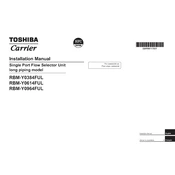
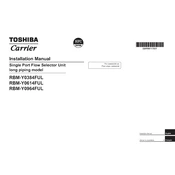
The Carrier Toshiba RBM-Y0964FUL is a VRF (Variable Refrigerant Flow) system known for its high efficiency, flexible installation, and precise temperature control. It supports multiple indoor units, has a compact design, and provides energy savings through variable speed control.
Routine maintenance includes cleaning or replacing air filters, checking refrigerant levels, inspecting electrical connections, and ensuring that the outdoor unit is free from debris. It is recommended to have a professional service the unit annually.
First, check the thermostat settings and ensure that the air filters are clean. Inspect the outdoor unit for obstructions and verify that the refrigerant levels are adequate. If the issue persists, contact a certified technician for further diagnosis.
Ensure that the unit is receiving power by checking the circuit breaker and power connections. Verify that the remote control batteries are functional. If the unit still does not turn on, consult a professional technician to inspect the internal components.
Unusual noises may be caused by loose components, debris in the fan, or issues with the compressor. Turn off the unit and inspect for any visible issues. If the noise persists, contact a professional technician to investigate further.
Installation of the Carrier Toshiba RBM-Y0964FUL should be carried out by a certified HVAC technician to ensure proper setup, safety, and adherence to local regulations. Improper installation can lead to inefficiencies or damage to the unit.
To reset the system, turn off the unit using the remote control, wait for a few minutes, and then turn it back on. If issues persist, consult the user manual or contact a technician for a detailed reset procedure.
To clean the filters, turn off the unit and remove the front panel to access the filters. Gently vacuum or wash them with lukewarm water. Ensure they are completely dry before reinstalling. Regular cleaning helps maintain efficiency and air quality.
For optimal energy efficiency, it is recommended to set the temperature to 24-26°C (75-78°F) in cooling mode and 20-22°C (68-72°F) in heating mode. Adjust as needed for comfort while considering energy savings.
Energy-saving mode can typically be activated via the remote control or the unit’s control panel. Refer to the user manual for specific instructions, as this may vary depending on the model version and firmware.