Carrier Toshiba MMD-AP0246HPUL Installation Manual
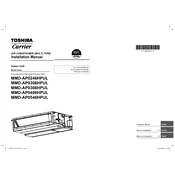
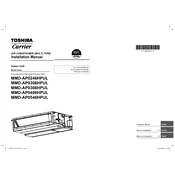
To perform a basic reset, turn off the power supply to the unit, wait for about 5 minutes, and then restore power. This can help resolve minor issues.
Regularly clean the air filters, check for any blockages in the vents, ensure the condensate drain is clear, and have a yearly professional inspection to maintain efficiency.
Check the thermostat settings, ensure the air filters are clean, inspect for obstructions in the airflow, and verify that the outdoor unit is not blocked.
Unusual noises can be caused by loose components, debris in the unit, or worn-out bearings. Inspect the unit or contact a professional technician for assistance.
Yes, if your model is equipped with a compatible remote control or if it is connected to a smart home system via a Wi-Fi module. Check your user manual for specific instructions.
Check and clean the condensate drain line, ensure it is not clogged. If the issue persists, there might be excess humidity or a problem with the drain pan. Consider contacting a technician.
Air filters should be cleaned or replaced every 3 months, but this can vary depending on usage and environmental conditions. Check them monthly if the unit is used frequently.
Error codes indicate specific issues with the unit. Refer to the user manual for a list of error codes and their meanings, or consult a professional technician.
Ensure the unit is properly maintained, use programmable settings to optimize operation, and keep doors and windows closed while the unit is running.
Check the batteries and replace them if necessary. Ensure there is no obstruction between the remote and the unit. Try resetting the remote or consult the user manual for troubleshooting steps.