Carrier HUMCCWBP Owner's Manual
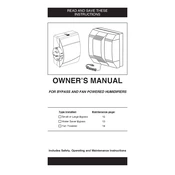
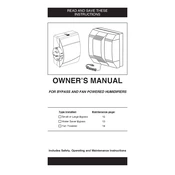
To install the Carrier HUMCCWBP, ensure that you mount the humidifier on the return air duct of your HVAC system. Follow the installation instructions in the user manual to connect the water supply and electrical components, then configure the humidistat as per the guidelines provided.
It is recommended to clean the humidifier and replace the water panel annually. Inspect the unit regularly for any leaks or blockages to ensure optimal performance.
If the humidifier is not producing mist, check the water supply to ensure it is turned on and the water line is not clogged. Verify that the humidistat is set correctly and inspect the solenoid valve for proper operation.
Yes, tap water can be used with the Carrier HUMCCWBP, but it is recommended to use softened or filtered water to reduce mineral buildup and prolong the unit's lifespan.
Adjust the humidity settings on the humidistat, typically located near your HVAC system. Set the desired humidity level according to your comfort and the current weather conditions.
Check all connections for tightness, including the water supply line and drain hose. Make sure the water panel is seated properly and inspect for any cracks or damage to the unit that might cause leaks.
The water panel should be replaced once a year or more frequently if you notice decreased performance or mineral buildup.
A buzzing noise could indicate an issue with the solenoid valve or a loose component. Inspect the unit and tighten any loose parts. If the noise persists, the solenoid valve may need servicing.
To clean the humidifier, turn off the power and water supply. Remove the cover and take out the water panel. Clean any mineral deposits with a vinegar solution, rinse thoroughly, and reassemble the unit.
Check the power supply and ensure the unit is plugged in. Examine the circuit breaker and reset if necessary. Verify that the humidistat is set correctly and inspect any wiring connections for issues.