Carrier Comfort 6400-I O Installation Instructions
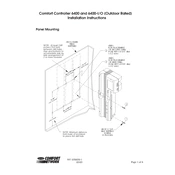
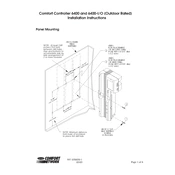
To reset the Carrier Comfort 6400-I O thermostat, press the "Reset" button located on the face of the unit for three seconds. This will restore factory settings.
Ensure that the thermostat is set to "Cool" mode and the temperature is set lower than the current room temperature. Check that the air filter is clean and that there are no obstructions blocking air flow.
It is recommended to check the air filter every month and replace it every 3 months or sooner if it appears dirty.
The blank display may be due to power loss. Check the circuit breaker and ensure that the thermostat is securely connected to its base. If the problem persists, consult a professional technician.
Press the "Schedule" button, then use the arrow buttons to set the desired temperature and time for each period (wake, leave, return, sleep). Confirm each setting by pressing "Enter".
Signs include unusual noises during operation, uneven cooling or heating, a noticeable increase in energy bills, and frequent cycling on and off.
Remove the thermostat from its wall plate by pulling it gently. Replace the old batteries with two new AA batteries, ensuring the correct polarity, and reattach the thermostat to the wall plate.
Check for loose parts or debris in the system. Tighten any loose screws and clear away debris. If the noise persists, contact a professional technician to inspect the unit.
Ensure doors and windows are sealed properly, use a programmable schedule to manage temperatures efficiently, and perform regular maintenance such as cleaning or replacing filters.
Perform a bi-annual maintenance check that includes inspecting and cleaning coils, checking refrigerant levels, and ensuring all electrical connections are secure.