Carrier Airstream 42WKN08-36 Installation Instructions
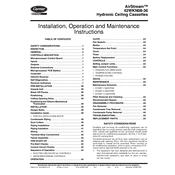
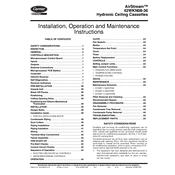
To reset the Carrier Airstream 42WKN08-36, turn off the unit using the remote control or wall panel, wait for 30 seconds, and then turn it back on. This soft reset can help resolve minor issues.
Ensure that the air filter is clean and free of obstructions. Check for any blockages in the air vents and ensure the thermostat settings are correct. If the issue persists, consider contacting a professional technician.
It is recommended to clean the air filter every month, especially during periods of heavy use, to ensure optimal performance and air quality.
Regular maintenance includes cleaning the air filters, checking the refrigerant levels, inspecting the electrical connections, and ensuring the condensate drain is clear. An annual professional maintenance check is also advisable.
An E1 error code may indicate a sensor issue. Check the sensor connections and ensure they are secure. If the error persists, consult the user manual or contact customer support for further assistance.
Yes, the Carrier Airstream 42WKN08-36 can be operated with a compatible smartphone app, allowing remote control and monitoring of the unit's functions. Ensure that your unit is connected to Wi-Fi and follow the app setup instructions.
Unusual noises could be due to loose parts, debris in the fan, or a malfunctioning component. Turn off the unit and inspect for any visible issues. If the problem continues, contact a professional technician.
To improve energy efficiency, ensure regular maintenance, use programmable thermostat settings, keep doors and windows closed when the unit is operating, and use ceiling fans to help circulate air.
Clean the unit thoroughly, cover it with a protective sheet, and store it in a dry, cool place. Ensure that the unit is disconnected from power and that all water is drained from the system.
To set the timer, use the remote control to access the timer function. Select the 'Timer On' or 'Timer Off' setting, and adjust the time using the arrow keys. Confirm the setting to activate the timer.