Carrier 50XCA Installation Instruction
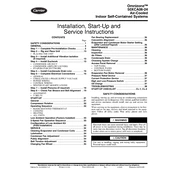
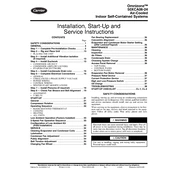
To perform routine maintenance, ensure the unit is powered off, clean the filters, inspect and clean the condenser coils, check for refrigerant leaks, and verify electrical connections for any signs of wear or damage.
If the unit is not cooling effectively, check the thermostat settings, ensure the air filters are clean, inspect the condenser coils, and verify that the refrigerant levels are adequate.
To reset the unit after a power outage, turn off the thermostat, switch off the power supply to the unit, wait for about 5 minutes, then restore power and turn the thermostat back on.
It is recommended to check and potentially replace the air filters every 1-3 months, depending on usage and environmental conditions.
Unusual noises may indicate loose components, debris in the unit, or issues with the fan motor. Inspect the unit for any visible problems and tighten any loose parts.
To improve energy efficiency, regularly clean or replace the air filters, ensure proper insulation around the unit, and schedule annual professional maintenance checks.
If the unit is leaking water, check the drain line for clogs, ensure the condensate pump is functioning properly, and inspect the unit for any ice buildup.
While the Carrier 50XCA can operate in cooler temperatures, it is important to monitor the defrost cycle and ensure that ice does not build up on the coils.
If the unit won't start, check the power supply, ensure that the thermostat is set correctly, and inspect the circuit breaker and fuses.
To clean the condenser coils, turn off the unit, remove debris with a soft brush, and use a coil cleaner spray. Rinse gently with water and let dry before restoring power.