Carrier 48LC B Installation Instructions
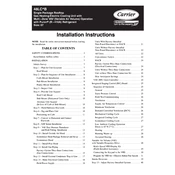
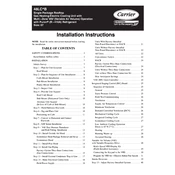
To perform a basic reset, turn off the power to the unit at the breaker, wait for 5 minutes, and then turn it back on. This can help resolve minor issues.
Check the thermostat settings and ensure they are correct. Clean or replace the air filters and check for any obstructions in the airflow. If the problem persists, contact a professional technician.
It is recommended to check and replace the air filters every 1 to 3 months, depending on usage and environmental conditions.
Regular maintenance should include bi-annual inspections by a qualified technician, checking refrigerant levels, inspecting electrical connections, and cleaning coils.
Ensure proper insulation, regularly clean or replace air filters, and keep the unit and surrounding area free of debris. Consider using a programmable thermostat for better energy management.
Unusual noises can be caused by loose components, debris in the blower fan, or issues with the compressor. Inspect the unit and tighten any loose parts, and remove any debris. If the noise continues, consult a professional.
First, check the power supply and ensure the breaker is not tripped. Verify that the thermostat is set correctly and that all wiring connections are secure. If these steps don’t resolve the issue, contact a technician.
The Carrier 48LC B unit typically uses R-410A refrigerant. It is important to use the correct type and quantity of refrigerant to ensure optimal performance.
Regular coil cleaning is essential to maintain efficient heat exchange, prevent system overload, and ensure the longevity of the unit. Dirty coils can lead to increased energy consumption and potential breakdowns.
Water leakage can result from a clogged condensate drain line, frozen evaporator coils, or improper installation. Check the drain line for any blockages and ensure that the unit is properly leveled. If needed, seek professional assistance.