Carrier 40MBF Owner's Manual
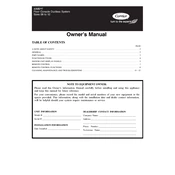
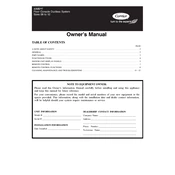
To reset the filter indicator on your Carrier 40MBF, press and hold the 'Filter Reset' button for 3 seconds until the indicator light turns off.
It is recommended to clean or replace the air filters every 3 months, inspect the unit annually, and schedule professional maintenance every 1-2 years.
Check if the air filter is clean, ensure that the thermostat is set to the desired temperature, and verify that all vents are open and unobstructed. If the issue persists, consult a professional technician.
First, turn off the unit and inspect for any loose parts or debris. Tighten any loose screws and remove debris. If the noise continues, contact a certified technician for a thorough inspection.
To change the air filter, first turn off the unit. Open the front panel, remove the old filter, and replace it with a new one, ensuring it fits snugly in place. Close the panel securely.
The Carrier 40MBF typically uses a standard size filter. Refer to the user manual for specific dimensions and recommended filter types.
Water leakage can be caused by a clogged drain line or a dirty filter. Ensure the drain line is clear and the filter is clean. If the problem continues, seek professional repair services.
While some aspects of installation can be done by a skilled DIYer, it is recommended to have a professional handle the installation to ensure all components are correctly set up and to maintain warranty coverage.
Adjust the thermostat by using the up and down arrows on the control panel to set your desired temperature. Ensure the mode is set to either 'cool' or 'heat' as needed.
Check if the unit is plugged in and the circuit breaker is not tripped. Ensure the thermostat is set correctly. If it still doesn't turn on, contact a professional technician for further assistance.