Carrier 38MFC Owner's Manual
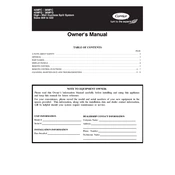
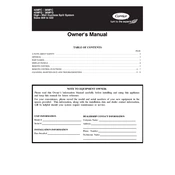
To reset the Carrier 38MFC unit, turn off the power supply, wait for about 5 minutes, and then turn the power back on. This process allows the system to reset.
Check the air filters for dirt or blockage, ensure that the outdoor unit is clear of debris, and verify that the thermostat is set to the correct temperature. If the issue persists, consider scheduling a maintenance check.
Air filters should be checked monthly and cleaned or replaced every 1-3 months, depending on usage and air quality conditions.
Regular maintenance tasks include cleaning or replacing air filters, clearing debris around the outdoor unit, and ensuring that the condensate drain is clear.
Unusual noises can be caused by loose components, debris in the fan, or a failing motor. Inspect the unit for visible issues and tighten any loose parts. If the noise continues, contact a professional technician.
It is recommended to have a certified HVAC professional install the Carrier 38MFC to ensure proper setup, warranty compliance, and safety.
Check if the condensate drain is clogged and clear any blockage. Ensure that the unit is level. If the problem persists, inspect the drain pan for cracks or contact a professional technician.
This issue, known as short cycling, can be caused by a dirty air filter, thermostat issues, or refrigerant levels. Check and replace the air filter, ensure thermostat functionality, and consider a refrigerant level check by a technician.
Refer to the thermostat manual for specific instructions as models vary. Generally, you can adjust settings using the control panel buttons to set your desired temperature and mode.
The Carrier 38MFC includes features such as a high SEER rating, variable speed fan motor, and programmable thermostat compatibility to enhance energy efficiency.