Carlton FW16P Instruction Book
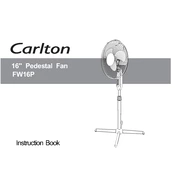
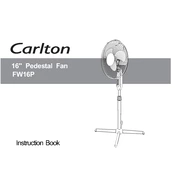
To assemble the Carlton FW16P Fan, first attach the base to the main unit using the provided screws. Ensure the fan head is securely fixed to the stand, and plug the power cord into a suitable outlet. Refer to the user manual for step-by-step instructions.
If the fan does not turn on, check that it is plugged into a working outlet. Ensure that the power switch is in the "on" position. If it still doesn't work, inspect the fuse in the plug and replace it if necessary.
To clean the fan, first unplug it. Use a damp cloth to wipe down the exterior. Remove the front grill and blades, and wash them with mild soap and water. Dry thoroughly before reassembling.
The Carlton FW16P Fan has multiple speed settings. Use the control panel on the fan or the remote control to adjust the speed to your preference.
Regular maintenance includes cleaning the fan blades and grill every month and checking for any loose screws or parts. Lubricate moving parts annually to ensure smooth operation.
Ensure the fan is on a stable, flat surface to minimize vibration. Check for any loose parts or screws that may cause rattling. Regular cleaning can also reduce noise caused by dirt buildup.
Check that the fan is assembled correctly and that the base is stable. Tighten any loose screws or parts. Ensure the fan is placed on an even surface to prevent wobbling.
Yes, you can use an extension cord, but ensure it is rated for the fan's power requirements. Avoid using an overly long cord to minimize voltage drop and potential overheating.
To store the fan, clean it thoroughly and disassemble if necessary. Place it in a dry, cool area and cover it to prevent dust accumulation. Avoid placing heavy objects on top of it to prevent damage.
Immediately turn off and unplug the fan. Inspect for any visible damage or obstructions. If the problem persists, contact a qualified technician for inspection and repair.