Caple WMI4000 Instruction Manual
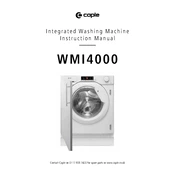
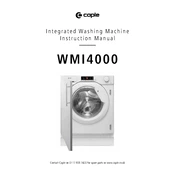
To start a wash cycle, load your laundry into the drum, add detergent in the dispenser, select the desired wash program using the program dial, and then press the start button.
Ensure that the machine is plugged in, the door is properly closed, and the water supply is turned on. Also, check if the start button has been pressed.
To clean the filter, open the filter cover at the bottom of the machine, unscrew the filter cap, remove any debris, rinse it under running water, and then secure it back in place.
If the machine is not draining, check the drain hose for any blockages, ensure that the filter is clean, and verify that the drain pump is functioning properly.
Ensure that the washing machine is on a level surface, check that the transit bolts have been removed, and avoid overloading the drum.
Regularly clean the detergent drawer, check and clean the filter, inspect the door seal for debris, and run a maintenance wash with a washing machine cleaner.
Refer to the user manual for specific error code meanings. Common solutions include checking water supply, ensuring the door is closed, and resetting the machine by unplugging it for a few minutes.
Yes, you can wash delicate fabrics by selecting a gentle or delicate wash cycle and using a mild detergent. Always follow the fabric care labels.
Check the hoses and connections for any signs of damage or looseness, ensure that the detergent drawer is not overfilled, and inspect the door seal for any debris or wear.
To reset the washing machine, turn it off, unplug it from the power source for about 5 minutes, and then plug it back in and turn it on.