Caple WMI3005 Instruction Manual
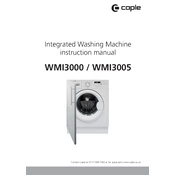
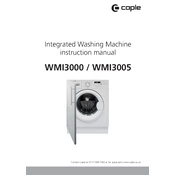
To start a wash cycle, load your laundry, add detergent, select the desired program using the control dial, and press the Start/Pause button.
First, check if the drain hose is kinked or blocked. Then, clean the pump filter to ensure it's not clogged. If the problem persists, consult the manual or contact customer support.
Remove the detergent drawer by pulling it out and pressing the release lever. Clean it with warm water and a soft brush to remove any detergent residue.
Run an empty hot wash cycle with a drum cleaner or white vinegar once a month to keep the drum clean and free from odors.
Ensure the washing machine is level by adjusting the feet. Also, check if the load is balanced as an uneven load can cause excessive vibration.
Check if the machine is still in a cycle or if the water is not drained completely. Wait a few minutes after the cycle ends for the door lock to release. If not, consult the manual for emergency unlocking instructions.
Run an empty cycle with hot water and white vinegar or a washing machine cleaner to eliminate odors. Regularly clean the detergent drawer and leave the door open after washes to allow air circulation.
Clean the filter regularly and avoid overloading the machine. Use the appropriate detergent and ensure fabric softeners are used as directed.
Refer to the user manual for a list of error codes and their meanings. Common codes may indicate issues like water supply problems or drainage issues.
Perform basic maintenance, such as cleaning the detergent drawer and filter, monthly. Periodically check hoses and connections for leaks and wear.