Caple WMD2954SS Instruction Manual
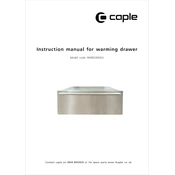
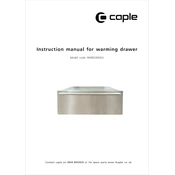
To install the Caple WMD2954SS Drawer, follow the installation guide provided by the manufacturer. Ensure the power supply is disconnected before installation. Mount the drawer to the appropriate cabinet space, align it properly, and secure it with the supplied screws. Connect the power supply according to the manual instructions.
The Caple WMD2954SS Drawer has dimensions of 595mm width, 455mm depth, and 141mm height. Ensure these dimensions fit your designated installation space.
If the drawer does not heat up, first check if it is properly plugged in and the circuit breaker is not tripped. Ensure the temperature setting is correct and the timer is set. If the problem persists, consult the user manual or contact Caple customer support.
Regular maintenance includes cleaning the internal and external surfaces with a damp cloth and mild detergent. Avoid using abrasive cleaners. Periodically check the power cord for damage. Refer to the user manual for detailed maintenance instructions.
The Caple WMD2954SS Drawer is primarily designed for warming plates and food, not for slow cooking. Refer to the product specifications for its intended use.
To set the temperature, use the control panel on the front of the drawer. Refer to the user manual for specific instructions on adjusting temperature settings.
If the drawer makes unusual noises, check if it is properly installed and leveled. Ensure there are no loose items inside. If the issue persists, contact Caple customer support for further assistance.
The Caple WMD2954SS Drawer is designed to be energy efficient. For detailed energy usage information, refer to the product specifications and energy labels.
To clean the drawer, unplug it and allow it to cool. Use a soft, damp cloth with mild detergent to wipe the surfaces. Avoid using harsh chemicals or abrasive materials. For stubborn stains, refer to the cleaning section in the user manual.
The Caple WMD2954SS Drawer typically comes with a standard warranty period. Refer to the warranty card or contact Caple customer support for specific warranty details and conditions.