Caple WI6150 Instruction Manual
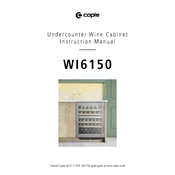
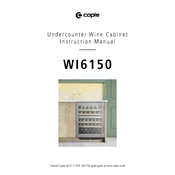
To adjust the temperature settings, press the temperature control buttons on the control panel. Use the up and down arrows to set your desired temperature for both upper and lower zones.
Unusual noises may be due to uneven placement. Ensure the cabinet is level and not touching any surrounding surfaces. If the noise persists, check the fan and compressor for any obstructions or faults.
To clean the cabinet, unplug it and remove all bottles. Use a soft cloth with mild detergent and water to wipe down the interior and exterior. Avoid abrasive cleaners.
The recommended temperature range for storing red wine is between 12°C and 19°C (54°F and 66°F). Adjust the settings according to the type of red wine you are storing.
Condensation may occur if the door is not sealed properly. Check the door seal for any damage and ensure it closes tightly. Additionally, maintain proper humidity levels and avoid frequent door openings.
If the cabinet is not cooling, check if it is plugged in and the power is on. Ensure the vents are not blocked and the door seal is intact. If the problem persists, consult a professional technician.
Yes, the shelves can be adjusted or removed to accommodate larger bottles. Carefully slide the shelves out and reposition them as needed.
To set up the child lock feature, press and hold the lock button on the control panel for a few seconds until the lock indicator light appears. This will disable the control panel buttons.
If the display panel is not working, check the power supply and ensure the cabinet is plugged in. If the issue continues, the display panel may need professional inspection or replacement.
The Caple WI6150 is designed to be frost-free, so manual defrosting is not typically required. However, if frost builds up, disconnect the power and allow it to defrost naturally.