Caple WI6141 Instruction Manual
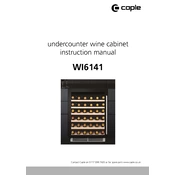
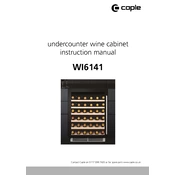
To set the temperature on your Caple WI6141 Wine Cabinet, use the control panel located inside the cabinet. Press the 'Temp' button to toggle between the upper and lower zones, then use the '+' and '-' buttons to adjust the temperature to your desired setting.
If your wine cabinet is not cooling properly, first ensure that the door is closed tightly and the unit is plugged in. Check if the temperature settings are correct. If the issue persists, inspect the condenser coils for dust or debris and clean them if necessary. If none of these solutions work, contact Caple's customer service for further assistance.
It is recommended to clean your Caple WI6141 Wine Cabinet every 3 to 6 months. Remove all bottles and shelves, then wipe down the interior with a mild detergent and warm water. Dry thoroughly before replacing the shelves and wine bottles.
Condensation can occur if the door is frequently opened or not sealed properly. Ensure the door gasket is intact and the door closes tightly. If the problem persists, consider adjusting the humidity settings or contacting customer support for advice.
To replace the light bulb, first unplug the wine cabinet. Locate the light cover inside the cabinet and remove it by unscrewing or unclipping it, depending on the model. Replace the old bulb with a new one of the same type and wattage, then reattach the cover and plug the cabinet back in.
Yes, the Caple WI6141 Wine Cabinet is designed with dual temperature zones, allowing you to store red and white wines at their optimal temperatures simultaneously. Adjust each zone's temperature according to the type of wine you are storing.
For red wines, the recommended storage temperature is between 12-19°C (54-66°F). For white wines, it is best to keep them between 8-12°C (46-54°F). Adjust the cabinet's temperature settings according to the type of wine you are storing.
The Caple WI6141 Wine Cabinet is equipped with automatic defrosting. However, if you notice excessive frost, ensure the cabinet door is sealing properly. In case of manual defrosting, unplug the cabinet, remove wine bottles, and allow the frost to melt naturally. Dry the interior thoroughly before plugging the unit back in.
If the control panel is not responding, try resetting the wine cabinet by unplugging it for a few minutes and then plugging it back in. If the issue persists, check for any visible damage or loose connections. Contact Caple's customer service for further troubleshooting if necessary.
To maximize energy efficiency, keep the wine cabinet in a cool, shaded area away from direct sunlight and heat sources. Ensure the door seals tightly and avoid frequent opening. Regularly clean and maintain the condenser coils for optimal performance.