Caple WI3150 Instruction Manual
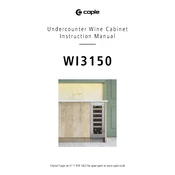
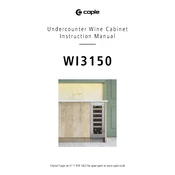
To set the temperature, use the control panel on the front of the cabinet. Press the up or down arrows to adjust the temperature to your desired setting. The display will show the current temperature setting.
First, check if the wine cabinet is plugged in and the power is on. Ensure that the door seals are clean and sealing properly. If the issue persists, consult the troubleshooting section of the user manual or contact Caple customer support.
It is recommended to clean the wine cabinet every 3 to 6 months. Use a soft, damp cloth to wipe the interior and exterior surfaces. Avoid using harsh chemicals or abrasive materials.
Yes, you can store other beverages that require similar temperature conditions as wine. However, ensure that the temperature setting is appropriate for all the stored beverages.
Some noise is normal due to the compressor and fan operation. However, if you hear unusual noises, ensure the cabinet is level and not touching any surfaces. If the noise persists, contact Caple support for assistance.
The Caple WI3150 is designed to be frost-free and does not require manual defrosting. If you notice frost build-up, check the door seal and ensure it is closing properly.
The recommended temperature range for storing red wine is between 12°C and 18°C (54°F and 64°F). Adjust the cabinet settings accordingly to maintain this range.
To ensure optimal energy efficiency, place the wine cabinet away from direct sunlight and heat sources. Ensure that the door is closed tightly at all times and limit the frequency of opening the door.
If the control panel is not responding, try resetting the cabinet by unplugging it for a few minutes and then plugging it back in. If the issue persists, contact Caple customer service for support.
For optimal storage, arrange wine bottles horizontally on the shelves. This keeps the corks moist, preventing air from entering. Ensure bottles are not stacked too tightly to allow air circulation.