Caple WI156 Instruction Manual
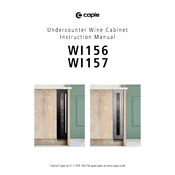
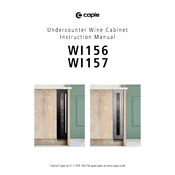
To set the temperature on your Caple WI156 Wine Cabinet, press the temperature control button until the desired temperature is displayed. The cabinet will automatically adjust to maintain this temperature.
Ensure that the cabinet is plugged in and the power switch is on. Check if the temperature setting is correct and that the door is fully closed. If the issue persists, inspect the condenser coils for dust and clean them if necessary.
It is recommended to clean the condenser coils every 6 months to ensure efficient operation of your wine cabinet.
Yes, the Caple WI156 Wine Cabinet can store both red and white wine. It offers adjustable temperature settings suitable for both types of wine.
Condensation can occur due to high humidity levels or if the door is left open frequently. Ensure the door seals properly and try to maintain a stable indoor environment.
The Caple WI156 Wine Cabinet is equipped with an automatic defrost feature. If manual defrosting is needed, turn off the cabinet and let any frost melt naturally.
Check if the wine cabinet is level and stable. Ensure there are no loose items inside that might be vibrating. If the noise persists, contact a service technician.
To maximize energy efficiency, ensure the door is closed tightly, maintain a consistent temperature setting, and keep the condenser coils clean.
Yes, it is best to install the wine cabinet in a cool, dry place away from direct sunlight and heat sources to ensure optimal performance.
To change the internal light bulb, unplug the wine cabinet, remove the bulb cover, and replace the bulb with a new one of the same type and wattage.