Caple WF334 Instruction Manual
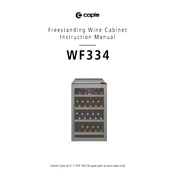
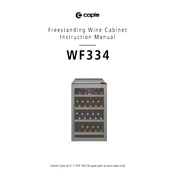
To set the temperature on your Caple WF334 Wine Cabinet, use the digital control panel located inside the unit. Press the temperature adjustment buttons to set your desired temperature. It's recommended to store red wine at 12-19°C and white wine at 8-12°C.
Check if the unit is plugged in and the power is on. Ensure the door is closed properly and the seal is intact. Clean any dust from the condenser coils and check that the temperature settings are correct. If the problem persists, contact Caple customer support.
To clean the interior, unplug the wine cabinet and remove all bottles. Use a soft cloth with a mild detergent to wipe down the interior surfaces. Avoid using harsh chemicals or abrasive materials. Dry the interior thoroughly before plugging back in and restocking.
Perform routine maintenance every 3-6 months. This includes cleaning the interior, inspecting and cleaning the door seals, and dusting off the condenser coils to ensure efficient cooling.
To change the light bulb, unplug the wine cabinet and locate the light cover inside the unit. Remove the cover and replace the bulb with a new one of the same type and wattage. Replace the cover and plug the unit back in.
Inspect the door seal for any debris or damage. Clean the seal with a damp cloth and ensure there are no obstructions. If the seal is damaged, it may need to be replaced. Contact Caple for replacement parts.
Yes, you can store other beverages such as beer or soft drinks. However, ensure that the temperature settings are adjusted accordingly to suit those beverages.
Condensation can form if the door is frequently opened or left ajar, allowing warm air to enter. Ensure the door is fully closed and minimize opening frequency. If condensation persists, check the door seal for integrity.
Adjust the leveling legs at the bottom of the cabinet. Use a spirit level to ensure the unit is even, adjusting each leg as needed. This helps in optimal performance and prevents vibrations.
First, check if the wine cabinet is properly plugged into a working outlet. If the problem persists, try resetting the unit by unplugging it for a few minutes and then plugging it back in. If the control panel remains unresponsive, contact Caple support for assistance.